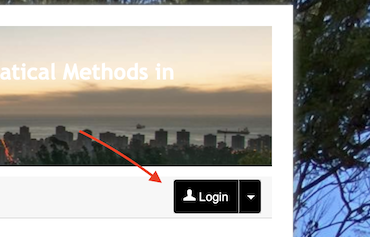|
|
|
Registration instructionsTo register and pay for the MMR 2025 conference, you must first log into the CCSD platform — that hosts HAL, Episciences, sciencesconf.org and in particular this webpage. If you do not have an account, you can create one by clicking on the "Login" link:
and then go to "Create account". Once your account is created, you will receive an email from Sciencesconf asking you to validate your account creation request. Click on the validation link provided in the email to validate your account creation. IMPORTANT: once you have clicked on that link, you might receive an error message like "invalid token" or "this page does not exist". It doesn't matter, your account has been created successfully, and you can then log in to the website by clicking "Login". Once you log into the website you can access the registration form at the "Registration form" webpage on the left menu. To complete your registration please kindly follow the following steps: 1st Login to the CCSD platform that hosts this webpage (see steps above). 2nd Submit the registration request form on the MMR 2025 webpage. 3rd Pay your corresponding registration type at the Universidad Adolfo Ibanez' payment site. You can also directly access each type on the following direct links:
Once we match your registration request with your payment, we will notify you of the acceptance of your registration through an email from the CCSD platform. Please do not hesitate on writing to us if you have any doubts. |